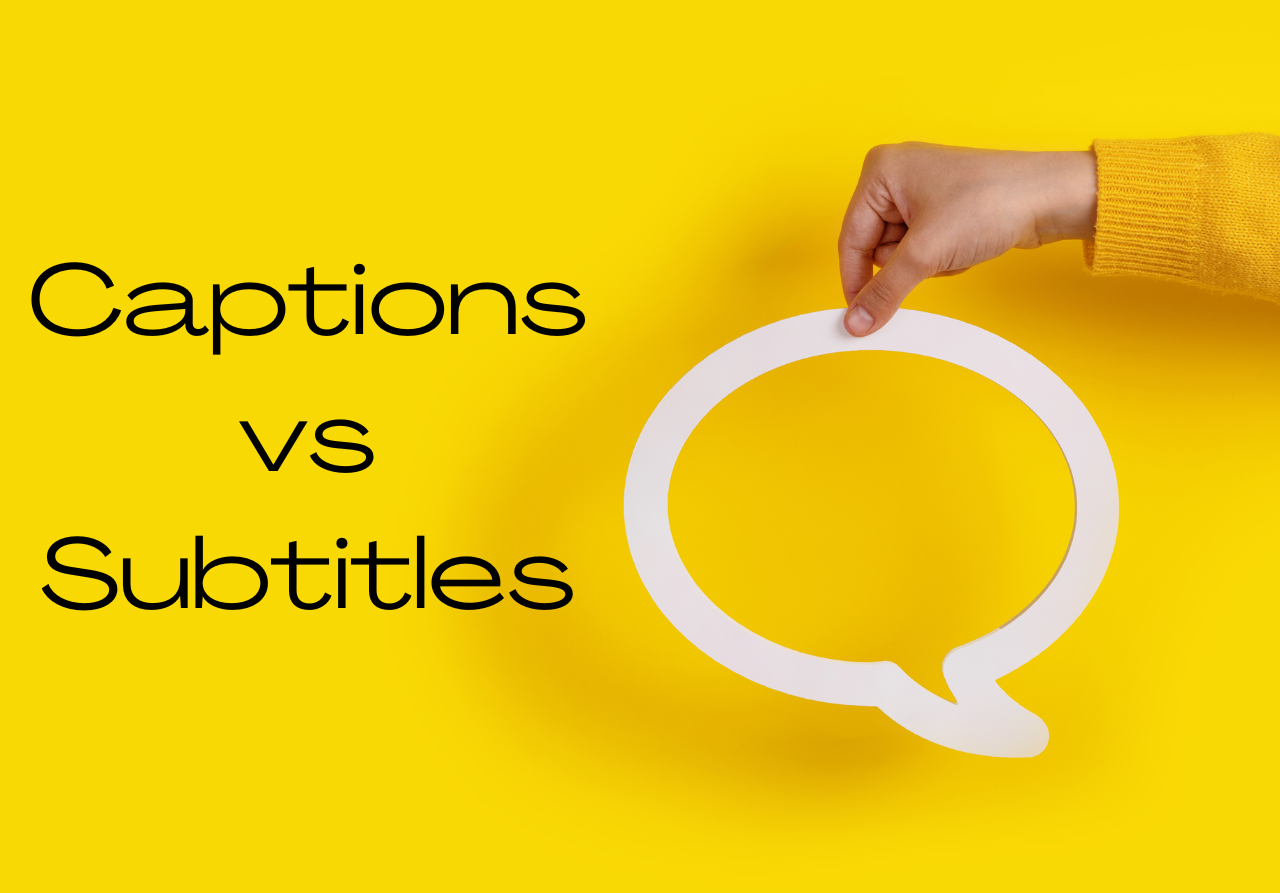
Captions vs Subtitles: What's the Difference?
Table of Contents
At first glance, you might think that captions and subtitles are the same things. They may appear similar, but the differences between captions vs subtitles showcase their unique purposes. Video creators should take note of these differences when it comes to the editing process in order to maximize the effectiveness and reach of their content.
What Are Captions and Subtitles?
Choosing between captions vs subtitles can have a major impact on how audiences experience your video content. This is all to do with the core characteristics that make each unique.
Captions
Captions refer to two different types of on-screen text: closed captions and open captions.
Closed captions are the most common form of captioning you’ve likely dealt with on a daily basis. Handing control to the viewer, closed captions are able to be turned on and off at will. Most social media platforms don’t allow you to create your own closed captions, opting instead to use auto-generated ones. The exception to this rule is YouTube and (to a degree) Instagram. After creating an SRT file, YouTube allows content creators to upload them for direct control over the captions for a video. Instagram does not allow SRT file uploads, but does allow content creators to edit the auto-generated closed captions on Stories and Reels (which can be frustrating to edit).
Open captions, on the other hand, are permanently burned into the video and cannot be turned off by the viewer. Choosing to create, edit, and style open captions using video captioning apps like MixCaptions gives you direct control over the captions in your videos for accuracy, style, and placement.
Subtitles
Similar to open captions, subtitles are added to video and synced to a timestamp in order to convey dialogue the viewer may not understand. For example, if there’s a line of dialogue spoken in a foreign language the viewer may not understand, subtitles are added to translate the lines. You may also experience subtitles in videos where the speaker is difficult to understand due to a possible speech impediment, strong accent, or disrupting background noise.
Differences Between Captions vs Subtitles
Even though they appear similar in many ways, the differences between captions vs subtitles lie in their intention, application, and even what information they relay to viewers. Some of the major differences between subtitles vs captions include:
- Why captions and subtitles are used
- Legal requirements of using captions compared to subtitles
- What is included in captions vs subtitles
Why Captions vs Subtitles Are Used
Perhaps the largest difference between captions vs subtitles is in their intended uses. Where captions are meant to be added to videos for viewers who may not be able to hear audio, subtitles are used assuming the viewer can hear, but won’t understand what’s being said.
For example, using captioning apps for the deaf/hard of hearing allows content creators to add captions on their videos, letting viewers follow along while maximizing accessibility and inclusivity. They’re also a great way to engage social media users scrolling their feeds by presenting text for what’s happening or being said even when autoplay starts on mute. Captions are the go-to for social media videos and other digital video platforms.
Subtitles, however, are meant to relay dialogue that the viewer isn’t expected to understand even though it’s assumed they can hear it. Foreign films translated on screen into English are common examples of using subtitles. The United States accounts for a third of the global entertainment and media market while the consumption of foreign language material is also on the rise year-over-year, meaning subtitle usage continues to grow around the world. There is also an increase in studios using diverse actors in films speaking native languages (i.e. Shang-Chi and the Legend of the Ten Rings) so subtitles are becoming increasingly more important.
Legal Requirements of Captions vs Subtitles
Using subtitles vs captions isn’t just about personal choice. Where subtitles can be added to videos at the whim of the content creators and editors, captions may actually be required by law depending on the industry. This legal requirement refers to closed captioning accessibility for the deaf/hard of hearing, but can easily be covered through the use of open captions for videos. We recommend continuing to check the legalities as they continue to change and expand.
What Subtitles vs Captions Include
The differences between subtitles vs captions also hinge on what each includes in the text. Generally speaking, subtitles are only used for dialogue. They may or may not include the name of the person speaking, but serve primarily as a translation or transcription of spoken words the viewer isn’t expected to understand.
On the flip side, captions are used under the assumption the viewer cannot hear the video they’re watching and are used to relay dialogue as well as any other relevant audio. Captions often identify the speaker (especially in TV and film) but also include non-speech elements like important sounds the viewer needs to know have occurred. Captions may also change position to avoid obscuring visual elements of a video.
When content creators add captions to videos, the intent isn’t just to help the viewer understand a particular part of the video, but to be able to follow along with all the relevant sounds and dialogue they need to immerse in the story from beginning to end.
The differences between captions vs subtitles may seem subtle, but they can make a world of difference. Try using captions to take your videos to the next level!
