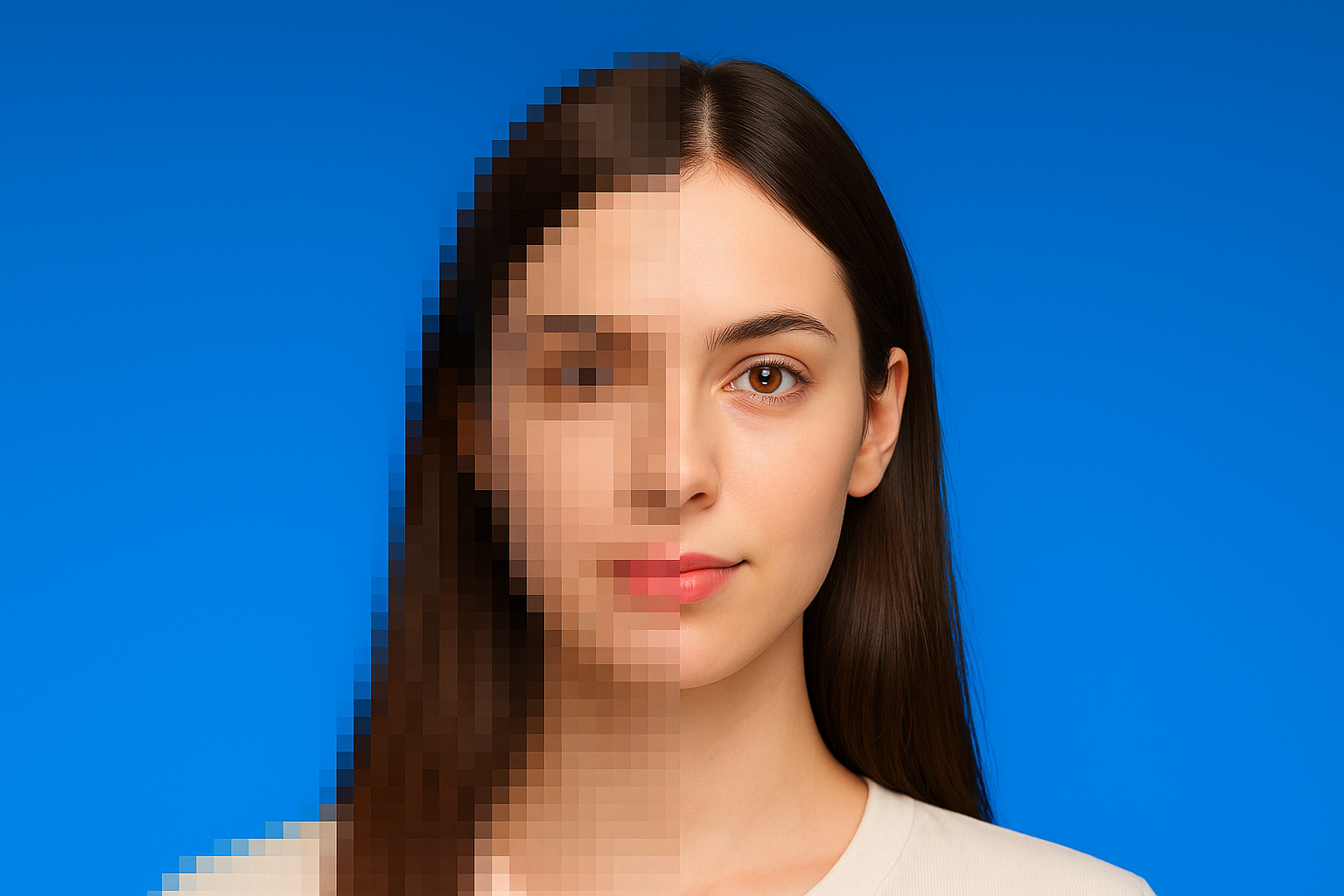
What is The Best AI Photo Upscaling Apps in 2025 (Free & Paid Options)
Ever zoomed in on a photo only to find it pixelated and blurry? Whether it’s an old family snapshot, a product photo for your online store, or a selfie you want to print, low-resolution images are frustrating. That’s where AI photo upscaling apps come in.
Unlike traditional resizing (which just stretches pixels), AI upscalers use advanced machine learning to predict and add new details—making your photos look sharper, clearer, and print-ready. In this guide, we’ll cover the best AI upscaling apps in 2025—from free tools to pro-level software—so you can choose the right one for your needs.
What Is AI Photo Upscaling?
Photo upscaling is the process of enlarging an image without sacrificing quality. Traditional methods like nearest neighbor or bicubic just interpolate (guess) pixels, often leaving your photo soft or blurry.
AI upscalers go further: they’re trained on millions of images and can reconstruct fine details, reduce noise, and sharpen edges—making your photo look like it was captured in higher resolution from the start.
How We Ranked These Apps
When evaluating the best upscaling apps in 2025, we focused on:
-
Image quality – Does the photo look natural, not over-sharpened?
-
Speed & ease of use – Can anyone use it, or is it pro-only?
-
Pricing – Free vs. subscription vs. one-time purchase.
-
Platform support – iOS, Android, desktop, web.
-
Extra features – Denoising, sharpening, batch editing, etc.
The Best AI Photo Upscaling Apps in 2025
1. UpRes (Mixcord) – Best Free Option
-
Platforms: Android, iPhone, iPad, macOS
-
Price: Free (no subscriptions, no ads)
-
Upscale: Up to 16×
-
Best for: Anyone who wants quick, professional upscaling without paying a dime
Why we love it: UpRes is one of the only AI upscaling apps that runs entirely on your device—no uploads, no accounts, no hidden fees. It can upscale photos up to 16× resolution, making it perfect for prints, presentations, or just sharper selfies. And because everything is processed locally, it’s private and lightning fast.
2. Topaz Gigapixel AI – Best for Professionals
-
Platforms: Windows, macOS
-
Price: $99 one-time license
-
Upscale: Up to 6×
-
Best for: Photographers, designers, print professionals
Why we love it: Topaz Gigapixel AI is the gold standard for pros. It delivers some of the highest quality enlargements, with options to enhance faces, recover detail, and remove blur. The tradeoff: it’s pricey and requires a desktop.
3. Let’s Enhance – Best Web-Based Option
-
Platforms: Web app
-
Price: From $9/month
-
Upscale: 2×–4×
-
Best for: Social media creators, quick online fixes
Why we love it: No downloads required. Just upload your photo, select “enhance,” and get a better version back. It’s beginner-friendly but capped at smaller upscale factors.
4. VanceAI – Best for Batch Editing
-
Platforms: Web, Windows
-
Price: Credit-based plans from $5/month
-
Upscale: Up to 4×
-
Best for: Users who need to process many images quickly
Why we love it: VanceAI lets you upscale multiple photos at once, making it ideal for eCommerce sellers or anyone working with large image sets.
5. Remini – Best for Portraits & Selfies
-
Platforms: iOS, Android
-
Price: Free with subscription upgrades
-
Upscale: 2×–4×
-
Best for: Social media users, influencers, personal photos
Why we love it: Remini is famous for transforming blurry selfies into Instagram-ready portraits. It’s fast, easy, and optimized for faces—but less reliable for landscapes or graphics.
6. Upscayl – Best Open-Source Option
-
Platforms: Windows, macOS, Linux
-
Price: Free + subscription
-
Upscale: 2×–4×
-
Best for: Hobbyists and open-source enthusiasts
Why we love it: Upscayl is free, community-driven, and surprisingly powerful. It requires some setup but delivers strong results, especially for casual projects.
7. Icons8 Smart Upscaler – Best Quick Fix
-
Platforms: Web app
-
Price: Credit-based (free limited use)
-
Upscale: Up to 4×
-
Best for: Simple online enlargements
Why we love it: If you just need to upscale one or two images without fuss, this lightweight tool works well. Don’t expect pro-level detail recovery, though.

Final Verdict
-
Best free app: UpRes – completely free, runs locally, and supports up to 16× upscale.
-
Best pro app: Topaz Gigapixel AI – unmatched quality for photography and print work.
-
Best mobile app: Remini – ideal for casual users improving portraits.
-
Best web app: Let’s Enhance – fast and easy, no software required.
👉 If you’re looking for the fastest, easiest, and free way to upscale your photos—without subscriptions or ads—download UpRes today and start enhancing your images instantly.
